BIG THANKS to technicians working for obd2diy.fr perform the test
BIG THANKS to the Obdstar X300 DP full version diagnostic tool contributor
BIG THANKS to the BMW X5 owner
OBDII test.. Here you go.
This is the BMW X5 to be diagnosed


Turn on the dashboard

Go to Diag Program
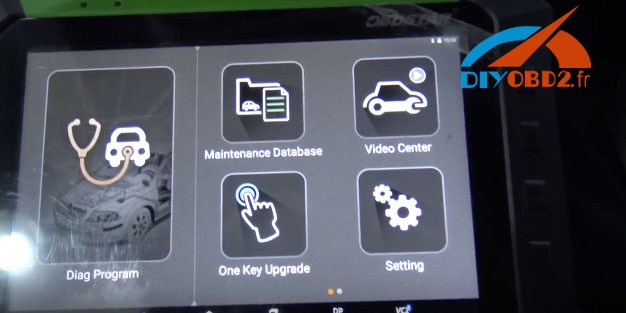
OBDII
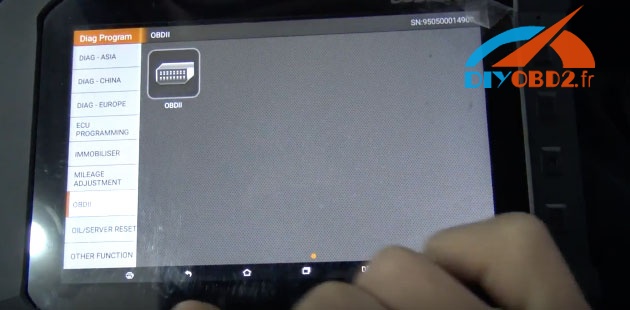
Obdstar X3000 DP using the OBDII V30.09 software
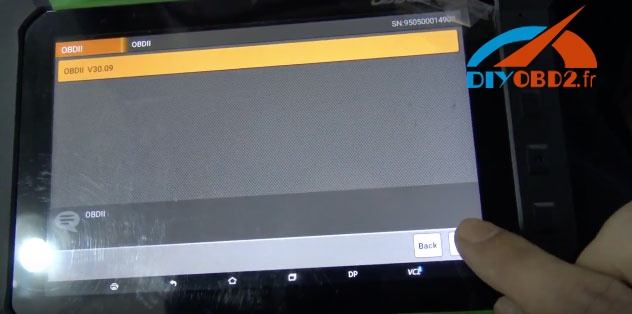
Auto scan
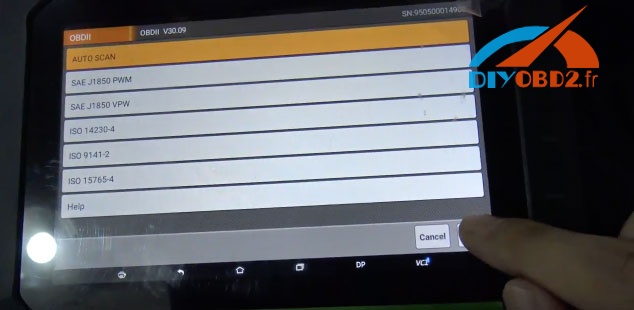
X300 DP Read codes
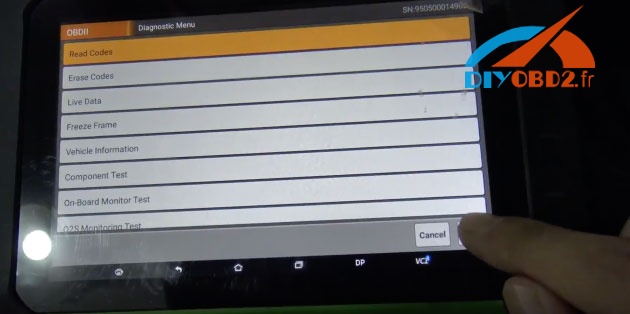
Read stored codes
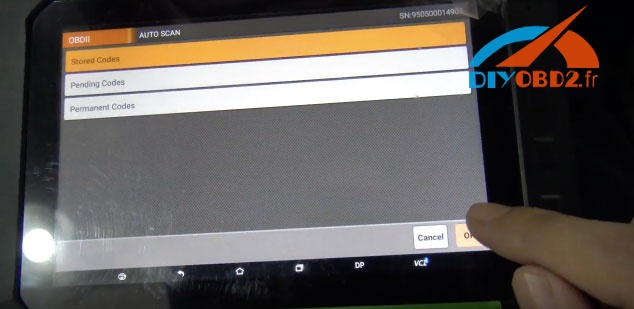
No codes stored in the module
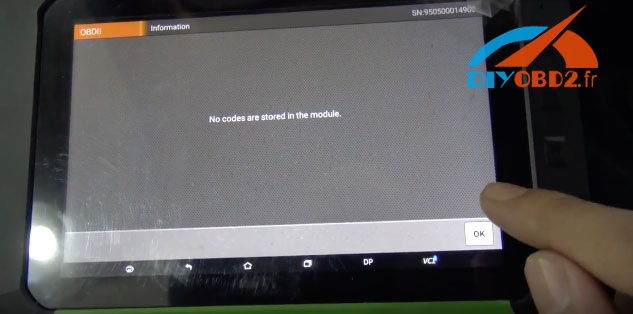
X300 DP reading Live Data
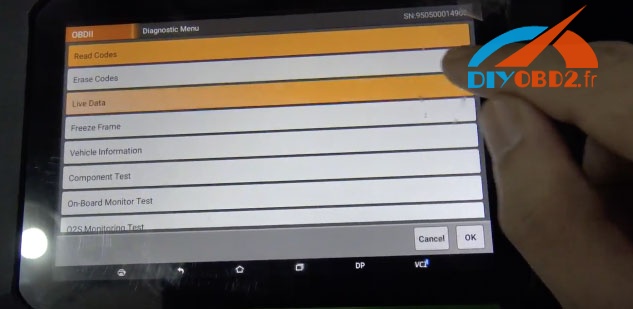
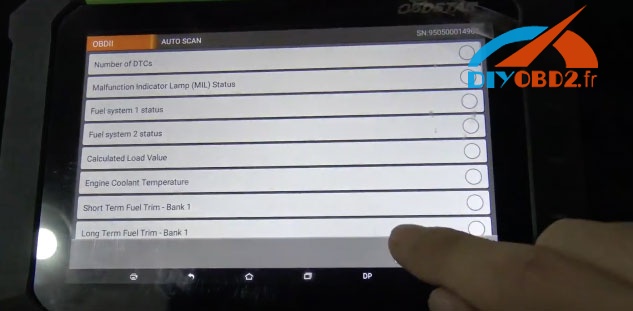
Select all to read
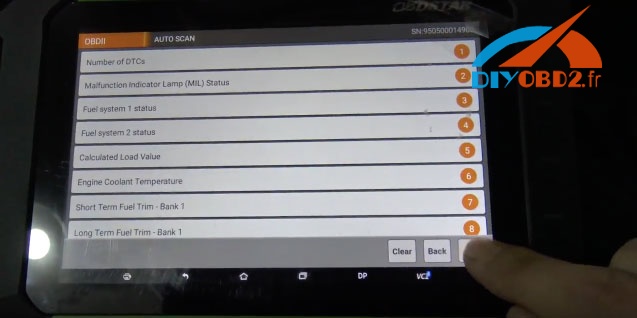
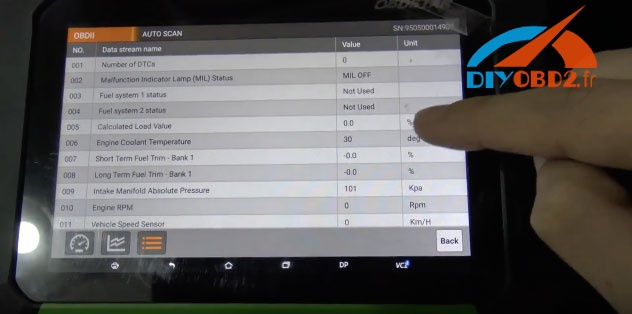
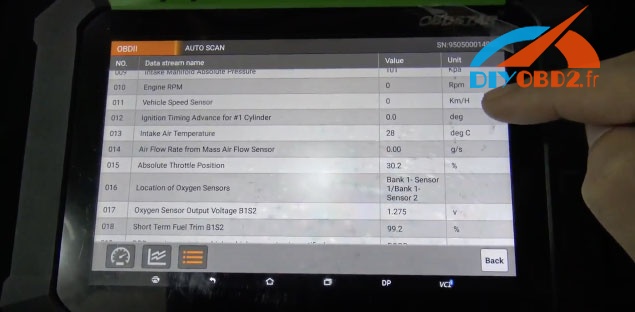
So, obdstar x300 dp tablet reads and clears fault codes, displays live data NO ISSUES!
Also, the professional technicians has tested OK in
Clear key memory.....OK
Program keys, proximity keys, smart key, flip keys.....OK
Program after-market and OEM keys.....OK
Component actuation.....OK
Read keys from immobilizer memory.....OK
New ECU programming.....OK
New mechanical key number programming.....OK
Vehicle identification key programming.....OK
Reset ECU& Reset immobilizer.....OK
New remote controller programming.....OK
Immo PINCODE reader.....OK
Mileage adjustment via OBD.....OK
VCI diagnose.....OK
Remote assistance.....OK
Built-in repair video.....OK
Report center.....OK
EEPROM chip read and immobilizer initialization.....OK
EPB(Electric park brake).....OK
Oil/Service reset.....OK
Battery matching.....OK
ABS.....OK
TPS.....OK
SRS reset.....OK
TPMS(low tire) reset.....OK
Steering angle reset.....OK
CVT learning/Value reset.....OK
EEPROM/PIC adapter.....OK
OBDII Diagnosis.....OK
To check the functionality, please go to http://www.obd2diy.fr/wholesale/obdstar-x300-dp-android-tablet-full-package-with-multi-language.html
Good customer service is available there!
Have fun!
没有评论:
发表评论